August 26, 2021
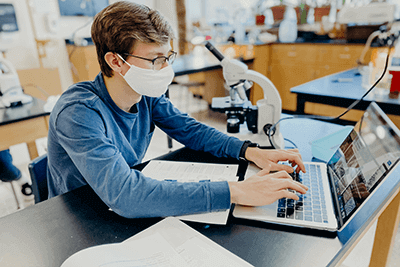 As you make new connections at MPA, we warmly encourage families to connect with one another outside of school (safely, of course!). Here are instructions about how to access MPA’s community directory in Schoology.
As you make new connections at MPA, we warmly encourage families to connect with one another outside of school (safely, of course!). Here are instructions about how to access MPA’s community directory in Schoology.
On Desktop
- Visit https://app.schoology.com/login.
- Login to Schoology using your parent login.
- In the upper right-hand corner, using the drop down button, navigate to your parent profile. You are now viewing Schoology as yourself, not as your child.
- Along the top navigation bar, click on Resources (top) > Apps (left).
- Click Approve then refresh the page. This is only needed the first time you open MPA Resources.
- The MPA community directory should fill the screen and be usable.
On Mobile
- Download the Schoology app (if you haven’t already) in the Apple or Android App Store.
- Login to the app using your parent login.
- In the upper left-hand corner menu, select Resources > Resource Apps > MPA Resources.
- Click Approve then use the back button to get back to Resources. Click MPA Resources again.
- This is only needed the first time you open the MPA Resources app.
- The MPA community directory should fill the screen and be usable.
If you have any questions, please email Jay Springer, MPA webmaster, at webmaster@moundsparkacademy.org. If you have any changes to your directory listing, contact your division assistant:
Lower School: Denise Johnson, djohnson@moundsparkacademy.org
Middle School: Jolynn Lassonde, jlassonde@moundsparkacademy.org
Upper School: Jolynn Lassonde, jlassonde@moundsparkacademy.org (temporary)